I have a list of radio button and want to scroll dynamically to the selected value on this list:
We can't see the selected value in the list on the right because it's at the bottom of the list:
This is my template:
<div class="radio" *ngFor="let kit of seasonKitOptions" >
<label>
<input
type="radio"
name="{{ homeOrAway }}-color-kit-option"
[(ngModel)]="colorKit"
[value]="kit"
(ngModelChange)="onSeasonKitSelected($event)"
#selectedKit
/>
{{ kit.season.name }} -{{ kit.name }} -
<span class="color-box" [style.background-color]="kit.jersey_color"
[style.color]="kit.number_color">Jersey</span>
</label>
</div>
Thank you in advance for any help.