I have a calendar build with tkcalendar and i want to make it an executable file that i can send for people to test out and give me feedback. However i cant seem to run it unless i am using python.
I tried py2exe and pyinstaller
from tkcalendar import Calendar, DateEntry
from inputs import *
from quickstart import *
from Customization import *
from importlib import reload
try:
import tkinter as tk
from tkinter import ttk
import datetime
except ImportError:
import Tkinter as tk
import ttk
Button_Light = ttk.Button(root,text='Light Style', command=Main_Body_white)
Button_Dark = ttk.Button(root,text='Dark Style', command=Main_Body_Black)
enter_button2 = Button(root, text="Make-Event", command=Create)
Button_Dark.pack()
Button_Light.pack()
enter_button2.pack()
So this code works 100% but it wont open unless in python. This code grabs many different modules and combines them to create the final result
I think because This code relies heavily on GUI and thats where the issue is happening.
[![enter image description here][3]][3]
Still no luck But this might explain better. As you can see the code does run in cmd. But it dosent RUN the GUI part