It can be done easily with Slide transition from Transition API. Just use TransitionManager.beginDelayedTransition method then change visibility of black view from GONE to VISIBLE.
import androidx.appcompat.app.AppCompatActivity;
import androidx.transition.Slide;
import androidx.transition.Transition;
import androidx.transition.TransitionManager;
public class MainActivity extends AppCompatActivity {
private ViewGroup parent;
@Override
protected void onCreate(Bundle savedInstanceState) {
super.onCreate(savedInstanceState);
setContentView(R.layout.activity_main);
parent = findViewById(R.id.parent);
parent.getViewTreeObserver().addOnPreDrawListener(new OnPreDrawListener() {
@Override
public boolean onPreDraw() {
parent.getViewTreeObserver().removeOnPreDrawListener(this);
animate();
return true;
}
});
}
private void animate() {
View textView = findViewById(R.id.text);
Transition transition = new Slide(Gravity.LEFT);
transition.setDuration(2000);
transition.setStartDelay(1000);
TransitionManager.beginDelayedTransition(parent, transition);
textView.setVisibility(View.VISIBLE);
}
}
activity_main.xml
<?xml version="1.0" encoding="utf-8"?>
<RelativeLayout xmlns:android="http://schemas.android.com/apk/res/android"
android:layout_width="match_parent"
android:layout_height="match_parent">
<Button
android:id="@+id/button"
android:layout_width="wrap_content"
android:layout_height="wrap_content"
android:layout_centerVertical="true"
android:text="Button" />
<FrameLayout
android:id="@+id/parent"
android:layout_width="wrap_content"
android:layout_height="wrap_content"
android:layout_centerVertical="true"
android:layout_toRightOf="@+id/button">
<TextView
android:id="@+id/text"
android:layout_width="wrap_content"
android:layout_height="wrap_content"
android:background="#000"
android:text="hello world"
android:textColor="#fff"
android:textSize="22sp"
android:visibility="gone" />
</FrameLayout>
</RelativeLayout>
Result:

All classes here are from androix package so code is backward compatible.