I have 2 private GitHub repositories (say A and B) in the organization (say ORG). Repository A has repository B in requirements.txt:
-e git+git@github.com:ORG/B.git#egg=B
And I have the following workflow for A (in .github/workflows/test.yml):
name: Python package
on: push
jobs:
build:
runs-on: ubuntu-latest
steps:
- uses: actions/checkout@v1
- name: Install requirements
run: |
pip install -r requirements.txt
- name: Test with pytest
run: |
pytest ./tests
As B is private, it fails on installing it.
Is it possible to install B while testing A in this workflow if they are in the same organization? How?