I have an input type range which is Min of 0 and Max of 100
<div class="slidecontainer">
<input type="range" min="1" max="100" value="50" class="slider" id="myRange" >
<input type="text" id="rangeValue">
</div>
And my JS
var slider = document.getElementById("myRange");
var output = document.getElementById("rangeValue");
$(output).val(slider.value);
slider.oninput = function() {
$(output).val(slider.value);
}
But, what I want to happen is not all range 1-100. But when you try to scroll it, it will only show specific numbers, not all numbers between 1-100. For example. 10, 25 ,50 , 65 , 82, 88, 90, 98 , 100 only
Having trouble with this. Thank you