How to capture the scroll event for HTML element that using Select2?
I want to capture the scroll event for dynamically adding <option> into my dropdown.
For your infomation:
- I'm using
jQuery, and the dropdown usingSelect2. - The
idthat of my HTML element isd. (Although the naming isn't appropriate, will rename it later)
Testing solution 1: (Not working)
$("body").on("scroll", "#select2-d-results", function(){
alert('scroll');
})
Testing solution 2: (Not working)
$('#select2-d-results').scroll(function() {
alert('scroll');
});