I excluded all the so files from my app, but still I cannot rollout it in the Googleplay.

I extracted my app, there is no lib directory, which would contain so files.
I'm just confused about the 64-bit requirement. Could anyone explain the rule of googleplay policy? The user experience is really not so well.