I have an ASP .Net Core 2.2 Web API which connects to a MySQL Database. It is hosted on Azure App Service.
Currently I am storing the connection strings in the appsettings.json file:
"ConnectionStrings": {
"MyDataContext": "Server=server1.mysql.database.azure.com;user id=username;Pwd=password;persistsecurityinfo=True;database=db1;"
}
And I read the connection strings in Startup.cs (in the ConfigureServices method) like this:
services.AddDbContext<MyContext>(options => options.UseMySql(Configuration.GetConnectionString("MyDataContext")));
I read that I can store these connection strings in the Azure App Service Settings instead, as it offers some advantages. I've been trying to do this, but am struggling to get it to work.
My first question is, when adding the connection string to Azure App Service Settings (under the Connection Strings section), what do I put in for Name in the Name/Value pairs? Do I just put "MyDataContext" or do I put in "ConnectionStrings:MyDataContext"? (I'm trying to keep the same structure as I have in the appsettings.json file). My second question is, can I still read the connections string in my Startup.ConfigureServices method the same way I am doing now? From what I understand, Azure App Service will automatically inject the connection string store in Settings into the Configuration object in the API? I'm not sure if I'm missing something, but it's not working...