I have a c# class that takes an HTML and converts it to PDF using wkhtmltopdf.
As you will see below, I am generating 3 PDFs - Landscape, Portrait, and combined of the two.
The properties object contains the html as a string, and the argument for landscape/portrait.
System.IO.MemoryStream PDF = new WkHtmlToPdfConverter().GetPdfStream(properties);
System.IO.FileStream file = new System.IO.FileStream("abc_landscape.pdf", System.IO.FileMode.Create);
PDF.Position = 0;
properties.IsHorizontalOrientation = false;
System.IO.MemoryStream PDF_portrait = new WkHtmlToPdfConverter().GetPdfStream(properties);
System.IO.FileStream file_portrait = new System.IO.FileStream("abc_portrait.pdf", System.IO.FileMode.Create);
PDF_portrait.Position = 0;
System.IO.MemoryStream finalStream = new System.IO.MemoryStream();
PDF.CopyTo(finalStream);
PDF_portrait.CopyTo(finalStream);
System.IO.FileStream file_combined = new System.IO.FileStream("abc_combined.pdf", System.IO.FileMode.Create);
try
{
PDF.WriteTo(file);
PDF.Flush();
PDF_portrait.WriteTo(file_portrait);
PDF_portrait.Flush();
finalStream.WriteTo(file_combined);
finalStream.Flush();
}
catch (Exception)
{
throw;
}
finally
{
PDF.Close();
file.Close();
PDF_portrait.Close();
file_portrait.Close();
finalStream.Close();
file_combined.Close();
}
The PDFs "abc_landscape.pdf" and "abc_portrait.pdf" generate correctly, as expected, but the operation fails when I try to combine the two in a third pdf (abc_combined.pdf).
I am using MemoryStream to preform the merge, and at the time of debug, I can see that the finalStream.length is equal to the sum of the previous two PDFs. But when I try to open the PDF, I see the content of just 1 of the two PDFs.
The same can be seen below:
Additionally, when I try to close the "abc_combined.pdf", I am prompted to save it, which does not happen with the other 2 PDFs.
Below are a few things that I have tried out already, to no avail:
- Change CopyTo() to WriteTo()
- Merge the same PDF (either Landscape or Portrait one) with itself
In case it is required, below is the elaboration of theGetPdfStream()method.
var htmlStream = new MemoryStream();
var writer = new StreamWriter(htmlStream);
writer.Write(htmlString);
writer.Flush();
htmlStream.Position = 0;
return htmlStream;
Process process = Process.Start(psi);
process.EnableRaisingEvents = true;
try
{
process.Start();
process.BeginErrorReadLine();
var inputTask = Task.Run(() =>
{
htmlStream.CopyTo(process.StandardInput.BaseStream);
process.StandardInput.Close();
});
// Copy the output to a memorystream
MemoryStream pdf = new MemoryStream();
var outputTask = Task.Run(() =>
{
process.StandardOutput.BaseStream.CopyTo(pdf);
});
Task.WaitAll(inputTask, outputTask);
process.WaitForExit();
// Reset memorystream read position
pdf.Position = 0;
return pdf;
}
catch (Exception ex)
{
throw ex;
}
finally
{
process.Dispose();
}