I have finished Blazor application using .Net Core 3 on Visual studio 2019 Community (Not Preview), but when I tried to publishing it on the host I found that the host doesn't support .Net Core 3, only supports version 2.1,2.2, and technical support told me to subscribe to another hosting plan and it is very expensive at least for now
I tried to downgrade the .Net core version in the application but so many errors appeared like that image
I tried to create a new Blazor project with .Net Core 2.2, but Blazor just exists in version 3
I need to find any way to downgrade my app .Net core version to 2.2 and keep at least the basic features of Blazor