I am trying to deploy a docker image on azure. I am able to create the docker image successfully, also deploy successfully. But I am not able to see anything on my URL I specified to create the deployment for container. My app is a python flask app which also uses dash.
I followed this azure tutorial from documentation. The example app works. But my app does not. I don't know how to debug this or where I am going wrong.
Dockerfile
FROM ubuntu:18.04
COPY . /app
WORKDIR /app
RUN apt update && \
apt install -y make curl gcc g++ gfortran git patch wget unixodbc-dev vim-tiny build-essential \
libssl-dev zlib1g-dev libncurses5-dev libncursesw5-dev libreadline-dev libsqlite3-dev \
libgdbm-dev libdb5.3-dev libbz2-dev libexpat1-dev liblzma-dev libffi-dev && \
apt install -y python3 python3-dev python3-pip python3-venv && \
curl https://packages.microsoft.com/keys/microsoft.asc | apt-key add - && \
curl https://packages.microsoft.com/config/ubuntu/18.04/prod.list > /etc/apt/sources.list.d/mssql-release.list && \
apt update && \
ACCEPT_EULA=Y apt-get -y install msodbcsql17 && \
python3 -m venv spo_venv && \
. spo_venv/bin/activate && \
pip3 install --upgrade pip && \
pip3 install wheel && \
pip3 install -r requirements.txt && \
cd / && \
wget http://download.redis.io/releases/redis-5.0.5.tar.gz && \
tar xzf redis-5.0.5.tar.gz && \
cd redis-5.0.5 && \
make && \
# make test && \
cd / && \
rm redis-5.0.5.tar.gz && \
cd / && \
wget https://www.coin-or.org/download/source/Ipopt/Ipopt-3.12.13.tgz && \
tar xvzf Ipopt-3.12.13.tgz && \
cd Ipopt-3.12.13/ThirdParty/Blas/ && \
./get.Blas && \
cd ../Lapack && \
./get.Lapack && \
cd ../Mumps && \
./get.Mumps && \
cd ../Metis && \
./get.Metis && \
cd ../../ && \
mkdir build && \
cd build && \
../configure && \
make -j 4 && \
make install && \
cd / && \
rm Ipopt-3.12.13.tgz && \
echo "export PATH=\"$PATH:/redis-5.0.5/src/\"" >> ~/.bashrc && \
. ~/.bashrc
CMD ["./commands.sh"]
commands.sh
#!/bin/sh
. spo_venv/bin/activate
nohup redis-server > redislogs.log 2>&1 &
nohup celery worker -A task.celery -l info -P eventlet > celerylogs.log 2>&1 &
python app.py
Azure commands
sudo az acr login --name mynameregistry
sudo az acr show --name mynameregistry--query loginServer --output table
sudo docker tag spo_third_trial:v1 mynameregistry.azurecr.io/spo_third_trial:v1
sudo docker push mynameregistry.azurecr.io/spo_third_trial:v1
sudo az acr repository list --name mynameregistry--output table
sudo az acr repository show-tags --name mynameregistry--repository spo_third_trial --output table
sudo az acr show --name mynameregistry--query loginServer
sudo az container create --resource-group myResourceGroup --name spo-third-trial --image mynameregistry.azurecr.io/spo_third_trial:v1 --cpu 1 --memory 1 --registry-login-server mynameregistry.azurecr.io --registry-username mynameregistry --registry-password randomPassword --dns-name-label spo-third-trial --ports 80 8050
But when I go to http://spo-third-trial.eastus.azurecontainer.io I get this.
This site can’t be reached spo-third-trial.eastus.azurecontainer.io took too long to respond. Search Google for spo third trial eastus azure container io ERR_CONNECTION_TIMED_OUT
When I access logs with this command sudo az container logs --resource-group myResourceGroup --name spo-third-trial I get this
Running on http://127.0.0.1:8050/
Debugger PIN: 950-132-306
* Serving Flask app "server" (lazy loading)
* Environment: production
WARNING: This is a development server. Do not use it in a production deployment.
Use a production WSGI server instead.
* Debug mode: on
Running on http://127.0.0.1:8050/
Debugger PIN: 871-957-278
My curl output
curl -v http://spo-third-trial.eastus.azurecontainer.io
* Rebuilt URL to: http://spo-third-trial.eastus.azurecontainer.io/
* Trying <ip-address>...
* TCP_NODELAY set
* connect to <ip-address> port 80 failed: Connection timed out
* Failed to connect to spo-third-trial.eastus.azurecontainer.io port 80: Connection timed out
* Closing connection 0
curl: (7) Failed to connect to spo-third-trial.eastus.azurecontainer.io port 80: Connection timed out
I don't understand whether I am doing something wrong with creating docker, or with azure, or both. Would appreciate any help I can get.
NOTE: I am working on a virtual PC - AWS client, to access azure inside the client.