I'm working on a box styling project with Canvas and Javascript, and I can't rotate the text the way I want (written from bottom to the top).

(source: hostpic.xyz)
I followed a tutorial (https://newspaint.wordpress.com/2014/05/22/writing-rotated-text-on-a-javascript-canvas/) and tried to adapt it in my code, but I couldn't make it.
You can find the code on the JSFiddle link below, there's an input where you can type your text and it should be written as the "brand" word in the JSFiddle example.
Everything is in the init() function:
function init() {
var elem = document.getElementById('elem');
var circle_canvas = document.createElement("canvas");
var context = circle_canvas.getContext("2d");
var img = new Image();
img.src = "https://unblast.com/wp-content/uploads/2018/11/Vertical-Product-Box-Mockup-1.jpg";
context.drawImage(img, 0, 0, 500, 650);
circle_canvas.width = 500;
circle_canvas.height = 650;
context.fillStyle = "#000000";
//context.textAlign = 'center';
var UserInput = document.getElementById("UserInput");
context.save();
context.translate( circle_canvas.width - 1, 0 );
UserInput.oninput = function() {
context.clearRect(0, 0, 500, 650);
context.drawImage(img, 0, 0, 500, 650);
var text = UserInput.value;
console.log(text);
if (text.length < 12) {
context.rotate(3*Math.PI/2);
console.log("-12");
context.font = "50px Righteous";
context.fillText(text, -350, -170);
context.restore();
} else {
context.rotate(3*Math.PI/2);
context.font = "25px Righteous";
context.fillText(text, -350, -170);
context.restore();
}
}
elem.appendChild(circle_canvas);
}
init();
I tried a lot a values in the context.rotate() function but in any way my text is upside down.
(source: hostpic.xyz)