I cannot create an ASP.NET Core 3 project. I do not have the option in the drop-down.
I have reviewed ASP.NET Core 3.0 not showing on Visual Studio 2019
but these "solutions" are not applicable or do not work on my system. I suspect this is because i have VS Enterprise vs a different level. For example my options under "Preview Features" appears completely different than what is shown in the thread mentioned above.
I only have 64-bit SDKs installed. I am running the latest rev of VS 2019. I have the latest .net Core 3.0 preview installed. (as of August 20th, 2019)
I can create a .net Core 3 console app, but if I attempt to create an ASP.NET Core 3 application, I cannot select .net Core 3 as the target, only 2.2.
Any ideas?