I am trying to achieve this using flexbox:
I know how to do it by using a hidden element as in this fiddle:
.container {
display: flex;
justify-content: space-between;
border: 3px solid blue;
}
.box {
width: 100px;
height: 100px;
background: red;
}
.box:first-child {
visibility: hidden;
}<div class="container">
<div class="box"></div>
<div class="box"></div>
<div class="box"></div>
</div>But this seems like too hacky to be right.