When using a NavigationView to link to a Detail View from a List, SwiftUI automatically adds a > detail/disclosure indicator to the right side of the List view row. The > and the padding around it are causing issues with my layout which I would like to extend all the way to the end of the row. How can I remove the disclosure indicator?
The same question was asked here SwiftUI NavigationButton without the disclosure indicator? but at the time, there was no solution, only work arounds that don't work so well.
Is there a solution to this problem yet, or is it a matter of waiting for SwiftUI to be updated?
Screenshot of the Issue: