Alright, so I am trying to work with Python/OpenCV to make a program for face detection, but I keep having this yellow underline that appears underneath the "cv2"
import cv2
I've tried putting the installed OpenCV file from online into the same folder as my program, but it still didn't work
Take a look at the yellow underline under "cv2" here: