Im trying to organize my Database and Storage. And i want to use the same autoID it generated for the user in database to be used in my Storage. Is it possible?
this is the code that i use to save the profile photo.
let email = Auth.auth().currentUser?.email else { return }
let storageRef = Storage.storage().reference().child(email+"/ProfilePhoto/\("Profile Photo")")
Instead of using the email. i want the user autoID in database to be used.