I have recently updated Android Studio 3.4 to 3.5 which fixes things. Now, what happened is in 3.4 version I could able to make my image background transparent which selecting shape none. Now I could not able to do that in 3.5 version.
Please help me to fix this problem. Thank you