I have a transparent image and when I add in my imageview it appears like this
but I want to remove the white background of the image . I need only the boy in theimage to be show and remove the white background
is there any way I can do it ??? i ise everything but cant remove this background this my my code :
<?xml version="1.0" encoding="utf-8"?>
<androidx.cardview.widget.CardView
xmlns:android="http://schemas.android.com/apk/res/android"
xmlns:app="http://schemas.android.com/apk/res-auto"
android:layout_width="110dp"
android:layout_height="150dp"
android:layout_margin="5dp"
app:cardCornerRadius="9dp"
app:cardElevation="10dp"
android:id="@+id/cardview"
android:background="@null" >
<ImageView
android:id="@+id/category_item"
android:layout_width="110dp"
android:layout_height="150dp"
android:layout_gravity="center"
android:background="@null" />