I almost wrote a code which plots vectors:
a = [2,-1]
b = [1,2]
d = [5,2]
def plot_vectors(**kwargs):
M = []
for key, value in kwargs.items():
M.append(list([key]) + list(value))
ax = plt.axes()
ax.grid(b=True, which='major')
for i in range(len(M)):
l = 0
for j in range(1, len(M[i])):
l += M[i][j]**2
l = l**0.5
ax.text(M[i][1]/2, M[i][2]/2, f"{M[i][0]}={l:.2f}", size=14)
ax.plot([0,M[i][1]], [0,M[i][2]])
ax.set_aspect('equal', 'box')
plot_vectors(a=a, b=b, d=d)
The main idea is not to set up ax.set_xlim directly but do this automatically with ax.set_aspect('equal', 'box'). I didn't find how to do that with ax.quiver and ax.arrow. Can anybody suggest how to draw arrows here and modify y axis values to look like this:
I modified the code to support 2D numpy arrays:
a = [2,-1]
b = [1,2]
d = [5,2]
def plot_vectors(**kwargs):
M = []
for key, value in kwargs.items():
if isinstance(value, np.ndarray):
value = value.tolist()
for i, v in enumerate(value):
if isinstance(v, np.ndarray):
value[i] = value[i].tolist()
if not isinstance(value[0], list):
value = [[0,0], value]
M.append([key] + value)
ax = plt.axes()
ax.grid(b=True, which='major')
for i in range(len(M)):
l = 0; pos = []
for j in range(0, len(M[i][1])):
pos.append(M[i][2][j] - M[i][1][j])
l += (pos[j])**2
pos[j] = pos[j] / 2 + M[i][1][j]
l = l**0.5
ax.plot([M[i][1][0], M[i][2][0]], [M[i][1][1], M[i][2][1]])
ax.text(pos[0], pos[1], f"{M[i][0]}={l:.2f}", size=14)
ax.set_aspect('equal', 'box')
plot_vectors(a=np.array(a), b=b, d=d, e=[d,np.array(b)])
My attempt with quiver:
a = [2,-1]
b = [1,2]
d = [5,2]
def plot_vectors(**kwargs):
M = []
for key, value in kwargs.items():
if isinstance(value, np.ndarray):
value = value.tolist()
for i, v in enumerate(value):
if isinstance(v, np.ndarray):
value[i] = value[i].tolist()
if not isinstance(value[0], list):
value = [[0,0], value]
M.append([key] + value)
ax = plt.axes()
ax.grid(b=True, which='major')
print(M)
for i in range(len(M)):
l = 0; pos = []
for j in range(0, len(M[i][1])):
pos.append(M[i][2][j] - M[i][1][j])
l += (pos[j])**2
pos[j] = pos[j] / 2 + M[i][1][j]
l = l**0.5
ax.text(pos[0], pos[1], f"{M[i][0]}={l:.2f}", size=14)
x, y, u, v = zip(*[(i[1][0], i[1][1], i[2][0], i[2][1]) for i in M])
print(x, y, u, v)
ax.quiver(x, y, u, v, scale=1)
ax.set_aspect('equal', 'box')
plot_vectors(a=np.array(a), b=b, d=d, e=[d,np.array(b)])
returns:
[['a', [0, 0], [2, -1]], ['b', [0, 0], [1, 2]], ['d', [0, 0], [5, 2]],
['e', [5, 2], [1, 2]]]
(0, 0, 0, 5) (0, 0, 0, 2) (2, 1, 5, 1) (-1, 2, 2, 2)
Problems:
- Vector
ewas not drawn. - How to assign visually distinct random color for every new vector?
- Part of the vector
awas not drawn. - How to remove decimal values from
yaxis?
Finally I did what I wanted with great help of @ImportanceOfBeingErnest:
import matplotlib.pyplot as plt
from matplotlib.ticker import MaxNLocator
import numpy as np
a = [2,-1]
b = [1,2]
d = [5,2]
def plot_vectors(**kwargs):
M = []
for key, value in kwargs.items():
if isinstance(value, np.ndarray):
value = value.tolist()
for i, v in enumerate(value):
if isinstance(v, np.ndarray):
value[i] = value[i].tolist()
if not isinstance(value[0], list):
value = [[0,0], value]
M.append([key] + value)
plt.figure(figsize=(12,12))
ax = plt.axes()
ax.grid(b=True, which='major')
ax.xaxis.set_major_locator(MaxNLocator(integer=True)); ax.yaxis.set_major_locator(MaxNLocator(integer=True))
ax.set_aspect('equal', 'box')
cmap = plt.get_cmap('nipy_spectral')
lc = np.linspace(0.03, 0.99, 20)
colors = cmap(np.insert(lc[::2], range(10), lc[::-2]))
for i in range(len(M)):
l = 0; pos = []
for j in range(0, len(M[i][1])):
pos.append(M[i][2][j] - M[i][1][j])
l += (pos[j])**2
pos[j] = pos[j] / 2 + M[i][1][j]
l = l**0.5
ax.text(pos[0], pos[1], f'{M[i][0]}={l:.2f}', size=18)
x, y, u, v = zip(*[(i[1][0], i[1][1], i[2][0] - i[1][0], i[2][1] - i[1][1]) for i in M])
ax.quiver(x, y, u, v, angles='xy', scale_units='xy', scale=1., color=colors[:len(M)])
ax.plot(np.array(x)+np.array(u), np.array(y)+np.array(v), np.array(x), np.array(y), visible=False)
plot_vectors(a=np.array(a), b=b, d=d, e=np.array([d,np.array(b)]), ab=[a,b])