when I merge dataframes, I write this code:
library(readxl)
df1 <- read_excel("C:/Users/PC/Desktop/precipitaciones_4Q.xlsx")
df2 <- read_excel("C:/Users/PC/Desktop/libro_copia_1.xlsx")
df1 = data.frame(df1)
df2 = data.frame(df2)
df1$codigo = toupper(df1$codigo)
df2$codigo = toupper(df2$codigo)
dat = merge.data.frame(df1,df2,by= "codigo", all.y = TRUE,sort = TRUE)
the data has rainfall counties, df1 has less counties than df2. I want to paste counties that has rainfall data from df1 to df2. The problem occurs when counties data are paste into df2, repeat counties appears.
df1:
df2: