I've got a 10x10 table and inside each <td> there is a 32x32px image.
I want the whole cell to shrink to the size of the image so each cell is just next to the other one. However, I seem not able to remove the bottom margin/border/ whatever.
I've tried everything from using border-collapse to border, border-spacing works, however it only gets rid of the horizontal border, there is still a border at the bottom. Inspecting the element shows that each cell td each row tr is 35.73px in height but 32px in width. Why isn't the height correct? How can I fix this?
*{
margin: 0px 0px 0px 0px !important; padding: 0px 0px 0px 0px !important;
}
table{
border-spacing: 0px 0px; border-collapse:separate;
}
<!doctype html>
<html>
<head>
<style>*{margin: 0px 0px 0px 0px !important; padding: 0px 0px 0px 0px !important;}table{border-spacing: 0px 0px; border-collapse:separate;}</style>
<meta charset="utf-8">
<title>HTTP Adventure</title>
</head>
<body>
<h1>HI! This is the index page, there are currently 1 users connected!</h1>
<table>
<tr>
<td id="tile_1-1"><img src="/res/tiles/black.bmp"></td>
<td id="tile_1-2"><img src="/res/tiles/black.bmp"></td>
<td id="tile_1-3"><img src="/res/tiles/black.bmp"></td>
</tr>
<tr>
<td id="tile_2-1"><img src="/res/tiles/black.bmp"></td>
<td id="tile_2-2"><img src="/res/tiles/black.bmp"></td>
<td id="tile_2-3"><img src="/res/tiles/black.bmp"></td>
</tr>
<tr>
<td id="tile_3-1"><img src="/res/tiles/black.bmp"></td>
<td id="tile_3-2"><img src="/res/tiles/black.bmp"></td>
<td id="tile_3-3"><img src="/res/tiles/black.bmp"></td>
</tr>
</table>
</body>
</html>
There shouldn't be those white stripes below each row. And the size should be reported as 32x32px.