I have developed SSIS package that import multiple excel files into SQL. Now issue is "Excel data source" check first few rows for determine datatype and it took text data type with length 255 for my remarks column.
But in some files remarks is longer than 255 chars.
I checked some blogs they saying intentional put long text in first row for remarks then SSIS will determine datatype as Unicode text stream. That solved my problem but when other file comes to import datatype again changed to 255 chars and getting truncation error.
Please advise how to fix this issue.