I want to click the outer div by using element of inner div. I have only the name by which I can find inner div
<div class="item fadein">
<article class="non-existent" id="tmdb-82702">
<div class="image">
<img src="#">
<div id="cimprt-82702" class="cimport" data-tmdb="82702" data-type="movie"></div>
</div>
<div class="data">
<h3>How to Train Your Dragon 2</h3>
<span>Jun. 13, 2014</span>
</div>
</article>
</div>
by using
find_element_by_xpath("//h3[contains(text(),'How to Treain Your Dragon 2')]")
I want to click its upper div i.e
<div id="cimprt-82702" class="cimport" data-tmdb="82702" data-type="movie"></div>
all div's are pack in
<div class="item fadein">