Array has no performance advantages over Table. There are differences between them which make one preferred over another.
EDIT It was noted by several persons that
Table is slower on multi-dimensional arrays. All of them used variable to hold the table size.
Table has
HoldAll attributes and only auto-evaluates outer-most interation bound. Because internal iterators remain unevaluated, the element of the table fails to compile. Using explicit numbers or
With with result in auto-compilation:
In[2]:= With[{b = 10^4, c = 10^4},
{Timing@(#[[1, 1]] &[ar = Array[(# + #2) &, {b, c}]]) ,
Timing@(#[[1, 1]] &[ta = Table[(i + j), {i, b}, {j, c}]])}
]
Out[2]= {{4.93, 2}, {4.742, 2}}
In[3]:= Attributes[Table]
Out[3]= {HoldAll, Protected}
The
Array allows you to build an array of function values just as much as the
Table. They take different arguments.
Array takes a function:
In[34]:= Array[Function[{i, j}, a[i, j]], {3, 3}]
Out[34]= {{a[1, 1], a[1, 2], a[1, 3]}, {a[2, 1], a[2, 2],
a[2, 3]}, {a[3, 1], a[3, 2], a[3, 3]}}
while table takes an explicit form:
In[35]:= Table[a[i, j], {i, 3}, {j, 3}]
Out[35]= {{a[1, 1], a[1, 2], a[1, 3]}, {a[2, 1], a[2, 2],
a[2, 3]}, {a[3, 1], a[3, 2], a[3, 3]}}
Array can only go over regular arrays, while Table can do arbitrary iterating over list:
In[36]:= Table[a[i, j], {i, {2, 3, 5, 7, 11}}, {j, {13, 17, 19}}]
Out[36]= {{a[2, 13], a[2, 17], a[2, 19]}, {a[3, 13], a[3, 17],
a[3, 19]}, {a[5, 13], a[5, 17], a[5, 19]}, {a[7, 13], a[7, 17],
a[7, 19]}, {a[11, 13], a[11, 17], a[11, 19]}}
Sometimes Array can be more succinct. Compare multiplication table:
In[37]:= Array[Times, {5, 5}]
Out[37]= {{1, 2, 3, 4, 5}, {2, 4, 6, 8, 10}, {3, 6, 9, 12, 15}, {4, 8,
12, 16, 20}, {5, 10, 15, 20, 25}}
versus
In[38]:= Table[i j, {i, 5}, {j, 5}]
Out[38]= {{1, 2, 3, 4, 5}, {2, 4, 6, 8, 10}, {3, 6, 9, 12, 15}, {4, 8,
12, 16, 20}, {5, 10, 15, 20, 25}}
Array allows one to build expression with any head, not just list:
In[39]:= Array[a, {3, 3}, {1, 1}, h]
Out[39]= h[h[a[1, 1], a[1, 2], a[1, 3]], h[a[2, 1], a[2, 2], a[2, 3]],
h[a[3, 1], a[3, 2], a[3, 3]]]
By default the head h is chosen to be List resulting in creation of the regular array. Table does not have this flexibility.