my log files got two ip src-ip:132.23.35.1, dest-ip:10.23.56.1.
I 'm using regex:
\d{1,3}\.\d{1,3}\.\d{1,3}\.\d{1,3}
it gets two IPs, if I want to retrieve IP address of src-ip (in this case, 132.23.35.1) how to do?
I expect to get ip of source-ip and dest-ip separately.