In IE, it's quite easy to "Open in Excel" a url to a file on a network or internet location. Is the same possible in Chrome though? The file must be opened from its current location, not from a downloaded copy. So when the user saves any changes, they save to the original location. IE Tab isn't an option either, we cant install chrome extensions.
Things I've tried:
1) Web protocol: "ms-excel:ofe|u"
<a href="ms-excel:ofe|u|//server/folder/Test.xls">Open in Excel</a>
2) ActiveX (I know it wouldnt work with Chrome, adding for completeness)
<input type=button onClick="test()" value="javascript solution">
<script type="text/javascript">
function test() {
var Excel = new ActiveXObject("Excel.Application");
Excel.Visible = true;
Excel.Workbooks.Open("//server/folder/Test.xls");
}
</script>
3) Direct link to the file:
<a href="//server/folder/Test.xls">Click</a><br />
This just downloads the file to the local machine and can be set to open as soon as it downloads, but changes are saved locally.
UPDATE: I've found that trying to access a file stored in sharepoint works using method 1 above.
<a href="ms-excel:ofe|u|http://sharepointserver/sites/rptserver/Test.xls">Open in Excel</a>
Any reason it would work for sharepoint files but not files stored in a network location?
UPDATE:
I've found documentation for the ms-excel:ofe|u| web protocol which states that only http and https are supported.
*Bounty will only be awarded to answers to the specific question:
Is there any way to open a file in excel with chrome where the path to the file is a local or network storage location rather than a http/https url?