I am trying to deploy an Asp.net boilerplate app on azure and I have already deployed my backend and the Swagger application is working fine, when I try to also deploy the Angular frontend I keep getting this error: HTTP Error 502.5 - ANCM Out-Of-Process Startup Failure.
I have found other threads discussing this problem, but since I am using the ASP.NET Boilerplate framework i do not have a .exe or .dll file that I can run to start the Web.Host project, not that I'm aware of atleast.
The logs in Kudu show this: Application '/LM/W3SVC/288745522/ROOT' with physical root 'D:\home\site\wwwroot\' failed to start process with commandline '%LAUNCHER_PATH% %LAUNCHER_ARGS%'.
It probably has something to do with those %LAUNCHER% variables not being found, I have found some other threads suggesting your should replace the LAUNCHER_ROOT [projectname].exe or [projectname].dll but I cant seem to find these in my project. This might be because of the way ASP.NET Boilerplate is built up.
This is my web.config:
<configuration>
<system.webServer>
<handlers>
<add name="aspNetCore" path="*" verb="*" modules="AspNetCoreModuleV2" resourceType="Unspecified" />
</handlers>
<aspNetCore processPath="%LAUNCHER_PATH%" arguments="%LAUNCHER_ARGS%" stdoutLogEnabled="true" stdoutLogFile=".\logs\stdout" forwardWindowsAuthToken="false" startupTimeLimit="3600" requestTimeout="23:00:00">
<environmentVariables />
</aspNetCore>
<httpProtocol>
<customHeaders>
<remove name="X-Powered-By" />
</customHeaders>
</httpProtocol>
</system.webServer>
</configuration>