I'm having continuous exception on live server and performance issues.
After enabling trace service log in wcf config file I found 100 of same exceptions.
Basic Information
Activity ID {00000000-0000-0000-0000-000000000000}
Time 2019-08-26 19:59:44.7454
Level Error
Source System.ServiceModel
Process w3wp
Thread 55
Computer PC3
Trace Identifier/Code https://learn.microsoft.com/dotnet/framework/wcf/diagnostics/tracing/System-ServiceModel-Diagnostics-ThrowingException
Exception
System.IO.PipeException, System.ServiceModel, Version=4.0.0.0, Culture=neutral, PublicKeyToken=b77a5c561934e089
Exception Type
System.IO.PipeException, System.ServiceModel, Version=4.0.0.0, Culture=neutral, PublicKeyToken=b77a5c561934e089
Message
There was an error reading from the pipe: The pipe has been ended. (109, 0x6d).
Here is the code I'm using common code
public static WMC.Proxy.BLLService.BLLServiceClient GetBLLServiceClient()
{
var client = new WMC.Proxy.BLLService.BLLServiceClient(settings.GetBinding(settings.BLLServiceBinding), new EndpointAddress(settings.BLLServiceAddress));
SetMaxGraphInItems(client);
return client;
}
How can I fix this?