For the geom_line in the ggplot below, I would like to have a straight green line in each region as all the dimension in the region has the same value.
Is there an easy way to do this? I am using the following code.
p<- ggplot(df, aes(y=value, x=country, fill=category)) +
geom_bar(stat="identity", position ="dodge")+
geom_line(aes(y=value, group = NA), col="darkgreen")+
xlab("regions")+ylab("Categories")+
theme_bw()+
theme(legend.position = "right")+
scale_fill_manual(" ", values = c("Ne" = "#00AFBB", "Np" = "#FC4E07", "Nt" ="#4E84C4", "Ns" ="#E7B800"))+
theme(legend.title=element_blank())+
theme(legend.spacing.x = unit(0.3, 'cm'))+
scale_y_continuous(expand = c(0, 0), limits = c(0, 100),breaks = c(0,10,20,30,40,50,60,70,80,90,100))+
scale_color_manual(name="", values = c("mean"="#3ADF00"), labels = c("Average"))
Additionally, how can I add the x-axis labels to be in two rows so the labels do not overlap each other?