I'm switching from Sublime Text 3 to IntelliJ, I had a test.java file on my desktop that I used for small testing but now I am not able run the same in IntelliJ, the problem is it's not showing the file when I select run.
I tried experimenting with different projects created through IntelliJ and understand that I need to set Project to run the code, but again I don't see the file I want.
Here is the project selection screen
 Here is what happens when I hit run
Here is what happens when I hit run
