My Intelij IDE wont connect to my database server of MySQL Workbench, it specifies it as a timezone problem and wants me to go to advanced tab and set serverTimezone property manually.
I tried looking if there where a similar problem but i cant seem to find it.