I am trying to use spaces in the following command
if /I %clubeligaNOS% == Rio Ave goto Rio Ave
but if I write Rio Ave, instead of going to :Rio Ave it closes the program, it works if I just use Rio. If anyone knows how to use spaces in this please help
(I've already tried quotes "")
Screenshot