I created a google maps directions url generator in python. Every link has been working fine except for this one.
For some reason 8017 Alloway Ln, Beltsville, MD 20705, USA and York, PA, USA are automatically cut from the url once the map loads but you can clearly see the link is formatted properly.
Any ideas why this is happening? Thank you.