I am trying to create a printable document using CSS in my angular project. For my print document that runs into multiple pages I need automatically to avoid printing the date and title in the header. At the same time I want to make sure that the document is printed with some margins. To achieve this I am using the approach suggested in this answer on SO. However I am not able to get the styling to apply.
My CSS Code looks like this
@media print {
@page {
size: auto;
margin: 0;
}
body {
margin: 2cm !important;
}
}
I have tried pasting this code in both the app.component.scss file as well as the styles.scss file. Both approaches don't seem to work. Any suggestions?