I am new with JSF/PrimeFacesand now, I'm trying to solve this problem for days. I have a page with a commandLink which opens a dialog with a TreeTable that displays values from the backing bean. The value of the bean is updated depending on the product.url. My problem is, I get a successful result when I click on the commandLink from the main page or landing page(/products.xhtml?...ver=2019.000), but when I'm on the other redirected links(/products.xhtml?...ver=2018.000), it just won't work. The passed #{DownloadView.path} is null.
Here's a snippet of my .xhtml with the commandLink:
<div id="features">
<h:form id="form">
<div class="feature-icon fadeInDown animated" style="margin:0px 35px">
<p:commandLink action="/products.xhtml?faces-redirect=true&ver=2019.000" value="2019.000" style="#{fn:startsWith(ProductsView.actVer, '2019.000') ? 'background-color: #e91e63;' : ''}" />
</div>
<div class="feature-icon fadeInDown animated" style="margin:0px 35px">
<p:commandLink action="/products.xhtml?faces-redirect=true&ver=2018.000" value="2018.000" style="#{fn:startsWith(ProductsView.actVer, '2018.000') ? 'background-color: #e91e63;' : ''}" />
</div>
</h:form>
</div>
<div id="promotion" class="clearfix">
. . .
<ui:fragment rendered="#{!empty product.url}">
<ui:fragment rendered="#{fn:startsWith(product.url, 'file')}">
<h:outputText value="#{product.url}"/>
<p:commandLink action="#{DownloadView.listFiles}" update=":download-form:downloadPanel" oncomplete="PF('downloadDialog').show()" title="Details" >
<h:outputText value="#{product.name}" />
<f:setPropertyActionListener target="#{DownloadView.path}" value="#{product.url}" />
</p:commandLink>
</ui:fragment>
</ui:fragment>
. . .
</div>Here's my dialog:
<h:form id="download-form" >
<p:dialog id="dialog" header="Details" showEffect="fade" widgetVar="downloadDialog" modal="true" resizable="false" dynamic="true">
<p:outputPanel id="downloadPanel">
<p:treeTable value="#{DownloadView.root}" var="download" style="margin-top:0" scrollable="true" scrollHeight="300">
<f:facet name="header">
Document Viewer
</f:facet>
<p:column headerText="Name">
<a href="#{download.path}" > <h:outputText value="#{download.name}" /> </a>
</p:column>
<p:column headerText="Location">
<h:outputText value="#{download.path}" />
</p:column>
</p:treeTable>
</p:outputPanel>
<p:ajax event="open" listener="#{DownloadView.reset()}"/>
</p:dialog>
</h:form>Here's my DownloadView class:
@SessionScoped
public class DownloadView {
private TreeNode root;
private String path;
private DownloadBI downloadBI;
@PostConstruct
public void init() {
downloadBI = new DownloadBI();
}
public void listFiles() {
downloadBI.setPath(path);
this.root = downloadBI.getFilesTreeNode();
}
public TreeNode getRoot() {
return root;
}
public void setRoot(TreeNode root) {
this.root = root;
}
public String getPath() {
return path;
}
public void setPath(String path) {
this.path = path;
}
public void reset() {
this.path = "";
this.root = null;
}
}
When I click on the commandLink from the landing page, the TreeTable is populated and checking the logs, the path is set:
But, if I click on the commandLink, other than the landing page, the TreeTable is empty and path is not set.
Any idea to resolve this problem is greatly appreciated! Thank you!