I've noticed that we get frequent "communications link failure" messages with Google App Engine and Google Cloud SQL. It happens particularly when our App Engine app goes dormant and then needs to wake up. This happens more often on our test server (which can go unused more often than our production environment).
We recently switched to MySQL 2nd Gen (v5.7). I thought that may alleviate the problem because the 2nd Gen instances remain active (ie. activation policy = always on). But we still get "communications link failure" errors.
We also recently started using Hikari connection pools. Same error occurs and it is caught by HikariCP.