I'm a beginner in using the canvas and I need to make shapes on it.
How can I draw a Rhombus/Parallelogram in a canvas?
Something like this:
I have no problem drawing in a rectangle/square with something like this:
var rectangle = new Path2D();
rectangle.rect(0, 0, width, height);
but I have no idea on how to draw a rhombus/parallelogram.
Thanks for anyone that can help.