In our project, we have committed .idea/codeStyles/Project.xml to source control with the goal of enforcing a common style among all contributors to the project without affecting the style of other projects.
However, Android Studio appears to be making unwanted changes to this file.
Pulling down the latest code from git and then simply opening Android Studio and then checking git status produces:
Changes not staged for commit:
(use "git add <file>..." to update what will be committed)
(use "git checkout -- <file>..." to discard changes in working directory)
modified: my-project/.idea/codeStyles/Project.xml
no changes added to commit (use "git add" and/or "git commit -a")
The changes it is making look like this:
As you can see it is removing some XML-formatting settings.
I am running Android Studio 3.5, but I can't guarantee that everyone else is, and we would like to keep the project agnostic with respect to IDE-version.
Is there a way to prevent Android Studio from changing these settings? Is there a more recommended way to achieve uniform code-style?