I come upon the warning message during uninstalls a product or major updates in the uninstall phase (when a product service is running):
"The setup must update files or service that cannot be updated while the system is running. If you choose continue, a reboot will be required to complete the setup."
Story starts here
I have developed the windows service and created the installer [msi] using Wix, then distributed to users. it is working as expected.
Now, it's time to deliver a new build with service enhancements. Hence, I have created a new msi. I was hoping that the execution of new msi shall upgrade the existing application.
But I get below error
The setup must update files or services that cannot be updated while the system is running
To support MSI upgrade, I have made below changes
Existing code for Product section
<?define UpgradeCode = "{3D197FE4-86DF-31FD-A0CD-21B5D3B97ABC}" ?>
<Product Id="$(var.ProductCode)"
Name="!(loc.ProductName_$(var.Platform)) $(var.ProductVersion)"
Language="!(loc.Language)"
Version="$(var.BuildVersion)"
Manufacturer="!(loc.Company)"
UpgradeCode="$(var.UpgradeCode)">
Changed code, Here Product ID changed to *
<?define UpgradeCode = "{3D197FE4-86DF-31FD-A0CD-21B5D3B97ABC}" ?>
<Product Id="*"
Name="!(loc.ProductName_$(var.Platform)) $(var.ProductVersion)"
Language="!(loc.Language)"
Version="$(var.ProductVersion)"
Manufacturer="!(loc.Company)"
UpgradeCode="$(var.UpgradeCode)">
Observe that upgrade code is not changed from old version to new version.
Existing code for upgrade
<MajorUpgrade DowngradeErrorMessage="!(loc.DowngradeErrorMessage)" />
Updated code for upgrade
<MajorUpgrade DowngradeErrorMessage="!(loc.DowngradeErrorMessage)"
AllowDowngrades="no"
AllowSameVersionUpgrades="yes"
RemoveFeatures="ALL"
Schedule="afterInstallInitialize"/>
Is it anything to do with service?
<ServiceControl Id="myservice"
Name="GatewayService"
Start="install"
Stop="both"
Remove="uninstall" Wait="yes" />
Install Sequence
How to get rid of this prompt? Also why it's coming if service is stopped.
Some part of logs
MSI (s) (78:5C) [19:54:21:691]: WIN64DUALFOLDERS: Substitution in 'C:\Program Files (x86)\Service\Service.dll' folder had been blocked by the 1 mask argument (the folder pair's iSwapAttrib member = 0).
The setup must update files or services that cannot be updated while
the system is running. If you choose to continue, a reboot will be
required to complete the setup.
MSI (s) (78:5C) [19:54:53:705]: Note: 1: 2727 2:
MSI (s) (78:5C) [19:54:53:706]: Doing action: RemoveExistingProducts
MSI (s) (78:5C) [19:54:53:706]: Note: 1: 2205 2: 3: ActionText
Action ended 19:54:53: InstallValidate. Return value 1.
MSI (s) (78:5C) [19:54:53:706]: Skipping RemoveExistingProducts action:
current configuration is maintenance mode or an uninstall
Action start 19:54:53: RemoveExistingProducts.
MSI (s) (78:5C) [19:54:53:706]: Doing action: InstallInitialize
MSI (s) (78:5C) [19:54:53:706]: Note: 1: 2205 2: 3: ActionText
Action ended 19:54:53: RemoveExistingProducts. Return value 0.
MSI (s) (78:5C) [19:54:53:708]: Machine policy value 'AlwaysInstallElevated' is 0
MSI (s) (78:5C) [19:54:53:708]: User policy value 'AlwaysInstallElevated' is 0
I have below code to restart service on failure. do u think it causes issue?
<util:ServiceConfig xmlns:util="http://schemas.microsoft.com/wix/UtilExtension"
FirstFailureActionType="restart"
SecondFailureActionType="restart"
ThirdFailureActionType="restart" />
Issue root cause
I see that old version is not getting deleted during upgrade. Hence created a new question here Wix installer upgrade with same "upgrade code" ID shows privilege error prompt