I would like to know how to draw a line from one point to another where the user touch the first point and the next point he touches, it create a line in between. I know that using UIBezierPath will be useful in here but I am still new to Swift and iOS platform so any guidance will helpful.
 I have created a function called drawLineFromPoint but does not work for me.
I have created a function called drawLineFromPoint but does not work for me.
import UIKit
import GLKit
class ViewController: GLKViewController {
private var context: EAGLContext?
override func viewDidLoad() {
super.viewDidLoad()
// Do any additional setup after loading the view.
EAGLcontext()
// Gesture Code
}
override func touchesBegan(_ touches: Set<UITouch>, with event: UIEvent?) {
if let touch = touches.first{
let position = touch.location(in: view)
var dot = UIView(frame: CGRect(x: position.x, y: position.y, width: 10, height: 10))
dot.backgroundColor = .red
view.addSubview(dot)
// View the x and y coordinates
print(position)
}
}
//Not sure how to do this part ???
func drawLineFromPoint(start : CGPoint, toPoint end:CGPoint, ofColor lineColor: UIColor, inView view:UIView) {
let path = UIBezierPath()
path.move(to: start)
path.addLine(to: end)
let shapeLayer = CAShapeLayer()
shapeLayer.path = path.cgPath
shapeLayer.strokeColor = UIColor.green.cgColor
shapeLayer.lineWidth = 1.0
view.layer.addSublayer(shapeLayer)
}
//Create EAGL Context for the GLKView
private func EAGLcontext() {
context = EAGLContext(api: .openGLES2)
EAGLContext.setCurrent(context)
if let view = self.view as? GLKView, let context = context {
view.context = context
delegate = self
}
}
override func glkView(_ view: GLKView, drawIn rect: CGRect) {
//Set the color
glClearColor(0.85, 0.85, 0.85, 1.0)
glClear(GLbitfield(GL_COLOR_BUFFER_BIT))
}
}
extension ViewController: GLKViewControllerDelegate {
func glkViewControllerUpdate(_ controller: GLKViewController) {
}
override func didReceiveMemoryWarning() {
super.didReceiveMemoryWarning()
// Dispose of any resources that can be recreated.
}
}