I need display data with table layout. I used the code from this as starting point:
MainActivity.java
import androidx.appcompat.app.AppCompatActivity;
import android.graphics.Color;
import android.os.Bundle;
import android.view.Gravity;
import android.widget.TableLayout;
import android.widget.TableRow;
import android.widget.TextView;
public class MainActivity extends AppCompatActivity {
@Override
protected void onCreate(Bundle savedInstanceState) {
super.onCreate(savedInstanceState);
setContentView(R.layout.activity_main);
init();
}
public void init() {
TableLayout stk = (TableLayout) findViewById(R.id.table_main);
TableRow tbrow0 = new TableRow(this);
TextView tv0 = new TextView(this);
tv0.setText(" Sl.No ");
tv0.setTextColor(Color.WHITE);
tbrow0.addView(tv0);
TextView tv1 = new TextView(this);
tv1.setText(" Product ");
tv1.setTextColor(Color.WHITE);
tbrow0.addView(tv1);
TextView tv2 = new TextView(this);
tv2.setText(" Unit Price ");
tv2.setTextColor(Color.WHITE);
tbrow0.addView(tv2);
TextView tv3 = new TextView(this);
tv3.setText(" Stock Remaining ");
tv3.setTextColor(Color.WHITE);
tbrow0.addView(tv3);
stk.addView(tbrow0);
for (int i = 0; i < 25; i++) {
TableRow tbrow = new TableRow(this);
TextView t1v = new TextView(this);
t1v.setText("" + i);
t1v.setTextColor(Color.WHITE);
t1v.setGravity(Gravity.CENTER);
tbrow.addView(t1v);
TextView t2v = new TextView(this);
t2v.setText("Product " + i);
t2v.setTextColor(Color.WHITE);
t2v.setGravity(Gravity.CENTER);
tbrow.addView(t2v);
TextView t3v = new TextView(this);
t3v.setText("Rs." + i);
t3v.setTextColor(Color.WHITE);
t3v.setGravity(Gravity.CENTER);
tbrow.addView(t3v);
TextView t4v = new TextView(this);
t4v.setText("" + i * 15 / 32 * 10);
t4v.setTextColor(Color.WHITE);
t4v.setGravity(Gravity.CENTER);
tbrow.addView(t4v);
stk.addView(tbrow);
}
}
}
activity_main.xml
<?xml version="1.0" encoding="utf-8"?>
<androidx.constraintlayout.widget.ConstraintLayout xmlns:android="http://schemas.android.com/apk/res/android"
xmlns:app="http://schemas.android.com/apk/res-auto"
xmlns:tools="http://schemas.android.com/tools"
android:layout_width="match_parent"
android:layout_height="match_parent"
tools:context=".MainActivity">
<ScrollView
android:id="@+id/scrollView1"
android:layout_width="0dp"
android:layout_height="wrap_content"
android:layout_alignParentLeft="true"
android:background="#3d455b"
app:layout_constraintBottom_toTopOf="parent"
app:layout_constraintEnd_toEndOf="parent"
app:layout_constraintStart_toStartOf="parent"
app:layout_constraintTop_toTopOf="parent"
>
<HorizontalScrollView
android:id="@+id/hscrll1"
android:layout_width="fill_parent"
android:layout_height="wrap_content">
<RelativeLayout
android:id="@+id/RelativeLayout1"
android:layout_width="fill_parent"
android:layout_height="fill_parent"
android:layout_gravity="center"
android:orientation="vertical">
<TableLayout
android:id="@+id/table_main"
android:layout_width="wrap_content"
android:layout_height="wrap_content"
android:layout_centerHorizontal="true"></TableLayout>
</RelativeLayout>
</HorizontalScrollView>
</ScrollView>
</androidx.constraintlayout.widget.ConstraintLayout>
And here's the output on simulator:
It starts at item #12 (should have been at #0). And it cannot be scrolled. How to fix this?