I have two images tar-ed. Now, I docker load -i each of them into the registry, so it looks like something bellow, mongo and cloud_docker_app.
With help of yaml, it's easy to run mongo correctly--thus I think I can say that I am corretly docker login-ing since the mongo image can be pulled successfully as files show.
But, I cannot pull cloud_docker_app at all. This confuses me much especially when I am login-ing and the image (cloud_docker_app) exists.
I have tried https://kubernetes.io/docs/tasks/configure-pod-container/pull-image-private-registry/ or delete ~/.docker/config.json and re-login, but it doesn't help at all. Any ideas are welcome and appreciated.