My WordPress website runs well on Chrome and Firefox but in Internet Explorer 11 it gives stretched look for some images like in this link in the first image after the map image.
I've tried to add this CSS code in my style.css of the theme but it doesn't work
img{
max-width:100%;
flex-shrink:0;
}
Can you help me with that?