TL;DR: You didn't get the graph you want, because the data of pre-calculated counts you passed to ggplot was NOTHING like what was used to produce the freqpoly graph.
Since you didn't include code for the original demo used to generate graph 1, I'll venture a guess:
demo.orig <- data.frame(value = c(0.25, 0.25, 0.1))
p <- ggplot(demo.orig, aes(x = value)) +
geom_freqpoly()
p # show plot to verify its appearance, which matches the graph in the question
layer_data(p) # look at the calculated data used by geom_freqpoly
`stat_bin()` using `bins = 30`. Pick better value with `binwidth`.
y count x xmin xmax width density ncount ndensity PANEL group colour size linetype alpha
1 0 0 0.09310345 0.09051724 0.09568966 0.005172414 0.00000 0.0 0.0 1 -1 black 0.5 1 NA
2 1 1 0.09827586 0.09568966 0.10086207 0.005172414 64.44444 0.5 0.5 1 -1 black 0.5 1 NA
3 0 0 0.10344828 0.10086207 0.10603448 0.005172414 0.00000 0.0 0.0 1 -1 black 0.5 1 NA
... (omitted to conserve space)
30 0 0 0.24310345 0.24051724 0.24568966 0.005172414 0.00000 0.0 0.0 1 -1 black 0.5 1 NA
31 2 2 0.24827586 0.24568966 0.25086207 0.005172414 128.88889 1.0 1.0 1 -1 black 0.5 1 NA
32 0 0 0.25344828 0.25086207 0.25603448 0.005172414 0.00000 0.0 0.0 1 -1 black 0.5 1 NA
From a small dataframe with only two unique values, stat_bin generated a much larger dataframe with the x-axis split into 30 bins (the default number), and count / y = 0 everywhere except for the two bins containing the original values.
> geom_freqpoly
function (mapping = NULL, data = NULL, stat = "bin", position = "identity",
..., na.rm = FALSE, show.legend = NA, inherit.aes = TRUE)
{
params <- list(na.rm = na.rm, ...)
if (identical(stat, "bin")) {
params$pad <- TRUE
}
layer(data = data, mapping = mapping, stat = stat, geom = GeomPath,
position = position, show.legend = show.legend, inherit.aes = inherit.aes,
params = params)
}
A quick check by printing geom_freqpoly to console shows that its underlying geom is simply GeomPath, which plots x/y pairs in sequential order.
In other words, if you want to get the peaks from graph 1, you need to provide a similar dataset, with rows indicating where y should drop to 0. While it's certainly possible to calculate this by digging into the code for StatBin$compute_group, I'd think it's simpler to expand from the data of pre-calculated counts and let ggplot do its normal job:
demo %>%
tidyr::uncount(cnt) %>%
ggplot(aes(x = value)) +
geom_freqpoly() +
theme_minimal()

Edit: solution without fully expanding dataframe of aggregated counts
Sample dataset with 2 groups:
demo <- data.frame(value = c(0.25, 0.5, 0.1, 0.25, 0.75, 0.1),
cnt = c(5, 2, 4, 3, 8, 7) * 10e8,
group = rep(c("a", "b"), each = 3))
Code:
library(ggplot2)
library(dplyr)
demo %>%
rename(x = value, y = cnt) %>% # rename here so approach below can be easily applied
# to other datasets with different column names
tidyr::nest(data = c(x, y)) %>% # nest to apply same approach for each group
mutate(data = purrr::map(
data,
function(d) ggplot2:::bin_vector( # cut x's range into appropriate bins
x = d$x,
bins = ggplot2:::bin_breaks_bins(
x_range = range(d$x),
bins = 30), # default bin count is 30; change if desired
pad = TRUE) %>%
select(x, xmin, xmax) %>%
# place y counts into the corresponding x bins (this is probably similar
# to interval join, but I don't have that package installed on my machine)
tidyr::crossing(d %>% rename(x2 = x)) %>%
mutate(y = ifelse(x2 >= xmin & x2 < xmax, y, 0)) %>%
select(-x2) %>%
group_by(x) %>%
filter(y == max(y)) %>%
ungroup() %>%
unique())) %>%
tidyr::unnest(cols = c(data)) %>% # unnest to get one flat dataframe back
ggplot(aes(x = x, y = y, colour = group)) + # plot as per normal
geom_path() +
theme_bw()
# package versions used: dplyr 1.0.0, ggplot2 3.3.1, tidyr 1.1.0, purrr 0.3.4