I need to compute the components of a vector respect to another vector, in 3D. When displaying the results, while I am confident about the simple math under it, the visualization is plain wrong.
I wrote a little script to reproduce the problem. The plane is z = x + y, which is x + y - z = 0. A vector orthogonal to it is then (1, 1, -1). However, when plotting it with quiver, the visual result is wrong.
import matplotlib.pyplot as plt
import numpy as np
from mpl_toolkits.mplot3d import Axes3D
fig = plt.figure()
ax = fig.add_subplot(111, projection='3d')
X,Y = np.meshgrid(np.arange( -1, 1, 0.1), np.arange( -1, 1, 0.1))
XX = X.flatten()
YY = Y.flatten()
Z = X + Y
ax.plot_surface(X, Y, Z, rstride=1, cstride=1, alpha=0.2)
ax.scatter(1, 1, -1, c="orange", s=20, marker='o')
ax.quiver(0, 0, 0, 1, 1, -1, color="blue")
plt.show()
quiver probes to actually draw the vector pointing to the target point (1, 1, -1) and the plane is actually the correct one, but they are not orthogonal.
Am I missing something extremely obvious or is it simply a problem of perspective?