A potential approach is color segmentation using cv2.inRange(). With the assumption that the desired lines are white, we can isolate pixels in this color range. Here's the main idea
- Convert image to HSV format since its easier to represent color
- Perform color segmentation using lower/upper threshold
- Filter using contour area to remove small particles
We convert the image to HSV format since its easier to represent color than RBG or BGR format. Then we create a lower/upper threshold to detect white pixels and create a mask using cv2.inRange()
import numpy as np
import cv2
image = cv2.imread('1.jpg')
result = image.copy()
image = cv2.cvtColor(image, cv2.COLOR_BGR2HSV)
lower = np.array([0,0,200])
upper = np.array([179, 77, 255])
mask = cv2.inRange(image, lower, upper)
result = cv2.bitwise_and(result,result, mask=mask)
Note there are small particles of noise so the next step is to remove some of it. There are several approaches we can take here. One is to use morphological operations to erode/dilate the image. Another approach is to find contours and filter using contour area to ignore the small particles. I'll use the latter approach. We use a minimum threshold area to filter out particles and fill them in with black using cv2.drawContours(). Here's the result
cnts = cv2.findContours(mask, cv2.RETR_EXTERNAL, cv2.CHAIN_APPROX_SIMPLE)
cnts = cnts[0] if len(cnts) == 2 else cnts[1]
for c in cnts:
area = cv2.contourArea(c)
if area < 1:
cv2.drawContours(result, [c], -1, (0,0,0), -1)
Full code
import numpy as np
import cv2
image = cv2.imread('1.jpg')
result = image.copy()
image = cv2.cvtColor(image, cv2.COLOR_BGR2HSV)
lower = np.array([0,0,200])
upper = np.array([179, 77, 255])
mask = cv2.inRange(image, lower, upper)
result = cv2.bitwise_and(result,result, mask=mask)
cnts = cv2.findContours(mask, cv2.RETR_EXTERNAL, cv2.CHAIN_APPROX_SIMPLE)
cnts = cnts[0] if len(cnts) == 2 else cnts[1]
for c in cnts:
area = cv2.contourArea(c)
if area < 1:
cv2.drawContours(result, [c], -1, (0,0,0), -1)
cv2.imshow('mask', mask)
cv2.imshow('result', result)
cv2.waitKey()
You can use a color threshold script to find the lower/upper HSV boundaries
import cv2
import sys
import numpy as np
def nothing(x):
pass
# Create a window
cv2.namedWindow('image')
# create trackbars for color change
cv2.createTrackbar('HMin','image',0,179,nothing) # Hue is from 0-179 for Opencv
cv2.createTrackbar('SMin','image',0,255,nothing)
cv2.createTrackbar('VMin','image',0,255,nothing)
cv2.createTrackbar('HMax','image',0,179,nothing)
cv2.createTrackbar('SMax','image',0,255,nothing)
cv2.createTrackbar('VMax','image',0,255,nothing)
# Set default value for MAX HSV trackbars.
cv2.setTrackbarPos('HMax', 'image', 179)
cv2.setTrackbarPos('SMax', 'image', 255)
cv2.setTrackbarPos('VMax', 'image', 255)
# Initialize to check if HSV min/max value changes
hMin = sMin = vMin = hMax = sMax = vMax = 0
phMin = psMin = pvMin = phMax = psMax = pvMax = 0
img = cv2.imread('1.jpg')
output = img
waitTime = 33
while(1):
# get current positions of all trackbars
hMin = cv2.getTrackbarPos('HMin','image')
sMin = cv2.getTrackbarPos('SMin','image')
vMin = cv2.getTrackbarPos('VMin','image')
hMax = cv2.getTrackbarPos('HMax','image')
sMax = cv2.getTrackbarPos('SMax','image')
vMax = cv2.getTrackbarPos('VMax','image')
# Set minimum and max HSV values to display
lower = np.array([hMin, sMin, vMin])
upper = np.array([hMax, sMax, vMax])
# Create HSV Image and threshold into a range.
hsv = cv2.cvtColor(img, cv2.COLOR_BGR2HSV)
mask = cv2.inRange(hsv, lower, upper)
output = cv2.bitwise_and(img,img, mask= mask)
# Print if there is a change in HSV value
if( (phMin != hMin) | (psMin != sMin) | (pvMin != vMin) | (phMax != hMax) | (psMax != sMax) | (pvMax != vMax) ):
print("(hMin = %d , sMin = %d, vMin = %d), (hMax = %d , sMax = %d, vMax = %d)" % (hMin , sMin , vMin, hMax, sMax , vMax))
phMin = hMin
psMin = sMin
pvMin = vMin
phMax = hMax
psMax = sMax
pvMax = vMax
# Display output image
cv2.imshow('image',output)
# Wait longer to prevent freeze for videos.
if cv2.waitKey(waitTime) & 0xFF == ord('q'):
break
cv2.destroyAllWindows()