Out of the blue, my Gnuplot has started having issues with the pdfcairo terminal. The font in the produced PDF files is jammed as if the width of the individual characters was set to zero. I am using Gnuplot 5.2.7 on Mac OS, installed via homebrew.
Here, a minimal not-working example:
reset
set terminal pdfcairo
set output "mnwe.pdf"
set xlabel "Time t"
set ylabel "sin(t)"
plot [0:2*pi] sin(x) with lines notitle
which produces the following output:
I suspect that the font issue occurred after a recent update to patchlevel 7. Gnuplot 5.2.2 on my Ubuntu machine works as expected and produces the following output for the same Gnuplot script:
Unfortunately, it does not seem to be possible to revert to the previous Gnuplot version with homebrew.
I confirmed that the epscairo and pngcairo terminals work as expected on my Mac with Gnuplot 5.2.7, so the issue is solely with the pdfcairo terminal.
Edit: In fact, the bug does affect the other Cairo-based terminals as well. Don't know what I did wrong when I checked first.
I would appreciate any pointers at how to fix this.