I am trying to replace the values of 3 columns within multiple observations based on two conditionals ( e.g., specific ID after a particular date).
I have seen similar questions.
Pandas: How do I assign values based on multiple conditions for existing columns?
Replacing values in a pandas dataframe based on multiple conditions
However, they did not quite address my problem or I can't quite manipulate them to solve my problem.
This code will generate a dataframe similar to mine:
df = pd.DataFrame({'SUR_ID': {0:'SUR1', 1:'SUR1', 2:'SUR1', 3:'SUR1', 4:'SUR2', 5:'SUR2'}, 'DATE': {0:'05-01-2019', 1:'05-11-2019', 2:'06-15-2019', 3:'06-20-2019', 4: '05-15-2019', 5:'06-20-2019'}, 'ACTIVE_DATE': {0:'05-01-2019', 1:'05-01-2019', 2:'05-01-2019', 3:'05-01-2019', 4: '05-01-2019', 5:'05-01-2019'}, 'UTM_X': {0:'444895', 1:'444895', 2:'444895', 3:'444895', 4: '445050', 5:'445050'}, 'UTM_Y': {0:'4077528', 1:'4077528', 2:'4077528', 3:'4077528', 4: '4077762', 5:'4077762'}})
Output Dataframe:
What I am trying to do:
I am trying to replace UTM_X,UTM_Y, AND ACTIVE_DATE with
[444917, 4077830, '06-04-2019']
when
SUR_ID is "SUR1" and DATE >= "2019-06-04 12:00:00"
This is a poorly adapted version of the solution for question 1 in attempts to fix my problem- throws error:
df.loc[[df['SUR_ID'] == 'SUR1' and df['DATE'] >='2019-06-04 12:00:00'], ['UTM_X', 'UTM_Y', 'Active_Date']] = [444917, 4077830, '06-04-2019']