When I click on the Use checkbox in the Planned Items and Tools screen, the blue upload changes column shows the icon that the record needs to be updated. When I uncheck the Use box, the Upload changes remains. So, even though I unchecked the box, the transaction still uploads to the server and the transaction is recorded instead of reset.
Whenever I checked on the row, Upload Changes would screen shows the queued record as "Use: true". What happens when I uncheck the the box? The Upload changes screen is as "Use: false". If I Upload Changes, the transaction goes through even though I unchecked the box and "Use: false"
I tried replacing "Use: false" with "Use: null" by creating a Verify Field, Modify Attribute event action where the condition was ${Use} == false . Then in Modify Attribute, for Use, I performed a test := Test (${Use} == false, null, null)
That made the Upload Changes show "Use: null" but the transaction still uploads and is processed as if I checked on the box.